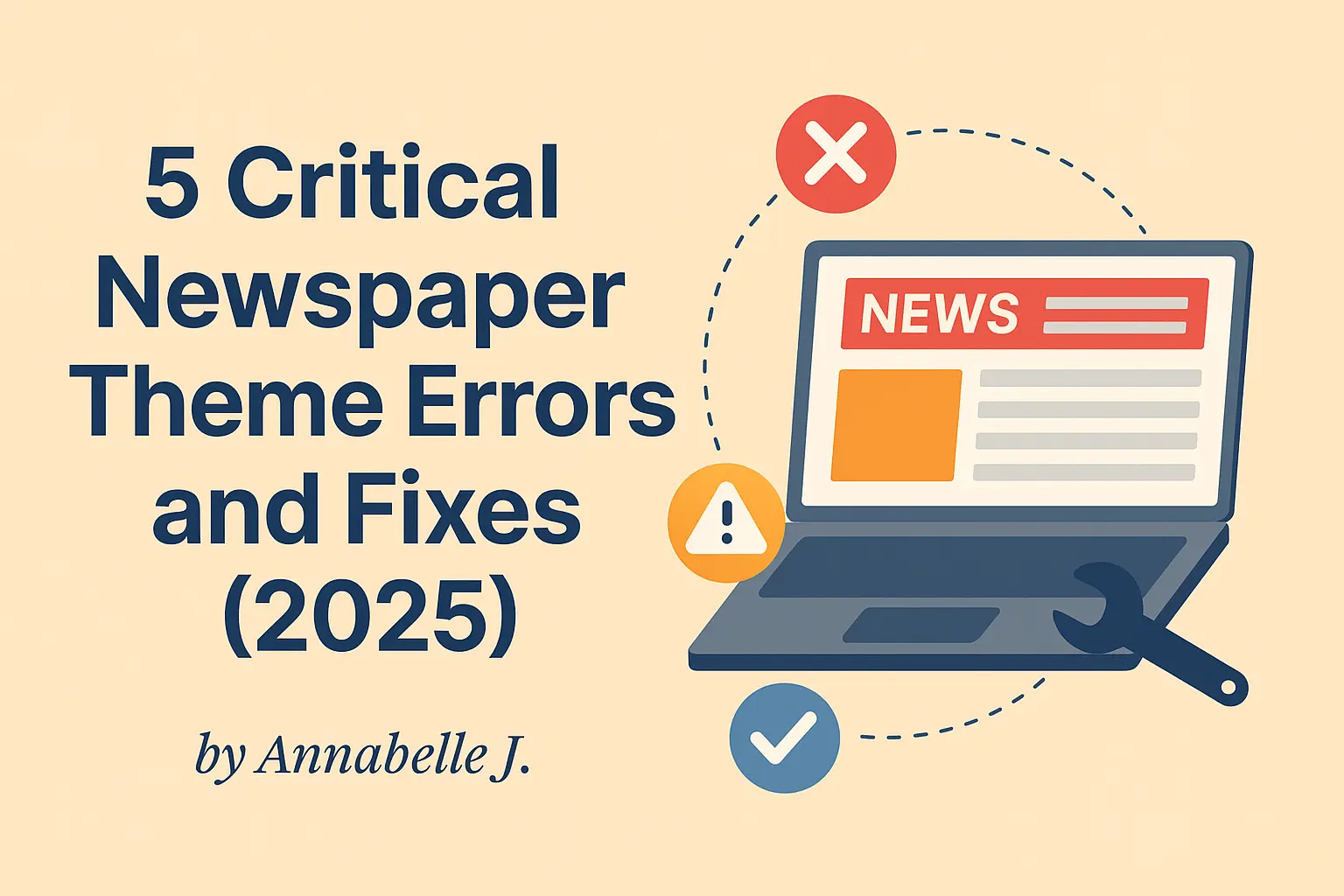What’s Really Wrong with Your Newspaper Theme?
The Newspaper theme is one of the best WordPress themes for blogs, magazines, and news sites. It looks great, has a lot of functionality, and works well with advertisements and videos. But in 2025, the truth is that a lot of users are still having problems that ruin their layout, slow down their site, or even affect their SEO.
Don’t worry if your site isn’t working right with the Newspaper theme. You’re not the only one.
This blog will go over the five most common and crucial Newspaper theme mistakes in 2025 and, more importantly, how to repair them without becoming stressed.
This article will help you get your site back on track and keep people coming, no matter if you’re a blogger, publisher, or developer. We can help you with that, too, if you’d prefer not deal with the technical things. Stay here.
Error #1: The Homepage Layout Breaks After Updates
❗ Problem:
After you update the theme or WordPress core, your homepage looks strange. Your layout seems like it was made in 2008, and blocks are out of place and photos don’t load appropriately.
🔎 Why It Happens:
The Newspaper theme employs a unique page builder called tagDiv Composer, which doesn’t always work well with upgrades to WordPress core or plugins from other developers. If you update WordPress or a plugin that changes styles or layout, it can mess up the way things seem.
✅ How to Fix It:
1. Clear Cache from Every Angle:
- Get rid of your browser cache.
- Use plugins like W3 Total Cache or WP Rocket to clear your WordPress cache.
- If you use a CDN, like Cloudflare, get rid of that also.
2. The Right Way to Update Theme:
- Always download the most recent official update for the Newspaper theme from ThemeForest.
- To keep your changes, use a child theme.
3. Look for Plugin Conflicts:
- Turn off all of the plugins, and then turn them back on one at a time.
- Check out visual editor or page builder plugins like Elementor, WPBakery, and others.
3. Make Use of Prebuilt Layouts
- If everything is really messed up, try bringing in one of the demo layouts from Newspaper’s beginning templates again. They are meant to work right away.
Error #2: The site is slow and doesn’t work well on mobile.
❗ Problem:
Your site is really slow, especially on mobile devices. Google PageSpeed is giving you bad scores, and people are leaving your site before they read anything.
🔎 Why It Happens:
There are a lot of features in the Newspaper theme, but some of them can make your site slower, especially if you don’t optimize your pictures, scripts, and lazy loading settings.
✅ How to Fix It:
1. Change to a Fast Hosting Plan:
- LiteSpeed hosting with Redis object caching is the best. In 2025, this is one of the greatest WordPress combos.
- Don’t use cheap shared hosting for a site with a lot of media.
2. Optimize your theme settings.
- Turn off features and widgets that you don’t use, such social counters and video playlists.
- If you’re not using custom fonts, turn them off.
3. Use Plugins for Performance:
- WP Rocket for caching and loading slowly.
- Use ShortPixel or Imagify to compress images.
- Itilize Asset CleanUp or Perfmatters to get rid of scripts and styles that you don’t utilize.
4. Lazy Load Everything:
- Allow images and videos to load slowly.
- Make sure your caching plugin has “defer JavaScript” turned on.
Error #3: Your articles don’t show up in Google News or Discover.
❗ Problem:
You’re posting a lot, yet Google News and Discover aren’t indexing your site or presenting it.
🔎 Why It Happens:
The Newspaper theme commonly loads dynamic information or has a lot of JavaScript, which can make it harder for Google to crawl your site. Also, if your structured data isn’t good or you don’t have any metadata, you might not show up in News.
✅ How to Fix It:
1. Add a Schema Plugin:
- To add the right article schema, use plugins like Rank Math or Schema Pro.
2. Set up AMP the right way:
- Newspaper supports AMP, but you need to turn it on in the theme panel first.
- For improved compatibility, use the official AMP plugin.
3. Set the Right Metadata:
- Set the right titles, descriptions, and Open Graph data with the Rank Math plugin.
4. Use a Sitemap that Works:
- Send your sitemap to Google Search Console.
- If you’re going after Google News, be sure to include a sitemap just for news.
5. Write Good News Content:
- Stick to Google’s rules for content. Post news articles that are timely, original, and useful.
Error #4: The theme doesn’t work with Elementor or other page builders.
❗ Problem:
You try to use Elementor to design pages, but nothing works right. Styles don’t apply, widgets crash, and nothing saves correctly.
🔎 Why It Happens:
The built-in tagDiv Composer in the Newspaper theme can conflict with other page builders like Elementor or WPBakery. Running both at the same time can mess up your layout badly.
✅ How to Fix It:
1. Choose Only One Builder
- To use Elementor, turn off tagDiv Composer in the Newspaper theme options.
- Or just use tagDiv Composer and stay away from Elementor.
2. Utilize widgets that are compatible:
- Use modules and widgets that say they work with Elementor.
- Stay away from Elementor add-ons from other companies that might not work with your theme.
3. Update everything at once:
- To avoid problems with compatibility, make sure Elementor, Newspaper, and WordPress are all up to date.
4. Use Child Theme to Make Custom Layouts:
- If you really want to shake things up, utilize a child theme and keep the pages where you use Elementor separate.
Error #5: Ads not showing or messing up the layout
❗ Problem:
Your Google AdSense or affiliate advertisements aren’t showing up, or they’re messing up your layout, especially on mobile.
🔎 Why It Happens:
Ad scripts can be messed up by putting them in the wrong place, having plugins that don’t work together, or changing theme settings. Also, some types of ads don’t work well with responsive layout sections.
✅ How to Fix It:
1. Use the tagDiv Ad Box:
- The newspaper contains built-in ad boxes for the header, sidebar, and articles. Use them.
2. Check Your Advertisement Code:
- Check to see if your ad code is up to date. In 2025, old AdSense code could cause problems.
3. Don’t use plugins that don’t work with your system:
Don’t use plugins that automatically add advertising unless you’ve tried them with Newspaper.
4. Preview Responsively:
- Always look at your adverts on multiple devices to see how they look.
- Test it out with Chrome DevTools or a phone.
5. Follow Google’s rules:
Too many advertising will get you in trouble. Follow Google’s new rules for ads in 2025.
Last Thoughts
The Newspaper theme may make your content stand out, but only if you put it up right. In 2025, these five mistakes are the most common ones we’ve encountered, but the good news is that they can all be fixed.
Taking a few minutes to improve your setup can make a huge difference, whether you’re suffering with faulty layouts, poor speed, or SEO problems.
Do you need help with these problems?
We at Preet Web Vision are experts at fixing and improving WordPress themes, such as Newspaper. Our team of experts is ready to make your site function smoothly and quickly, from fixing the layout to speeding it up.
Contact Us:
📞 Phone: +63-9633112000
📧 Email: hello@preetwebvision.com
🌐 Visit: Preet Web Vision
And if you love learning how to fix these things yourself, check out our YouTube channels:
📺 [Preet Tech Ideas (English)]
📺 [Preet WebXP (Hindi)]
💬 Have questions or stories to share?
We’d love to hear from you!
Leave a comment below and tell us:
- Which issue did you face with the Newspaper theme?
- What fixed it for you?
- Or… what are you still stuck with?
Let’s learn from each other. 👇👇👇