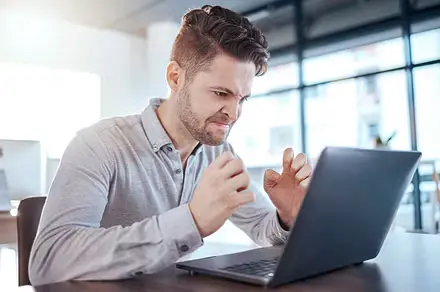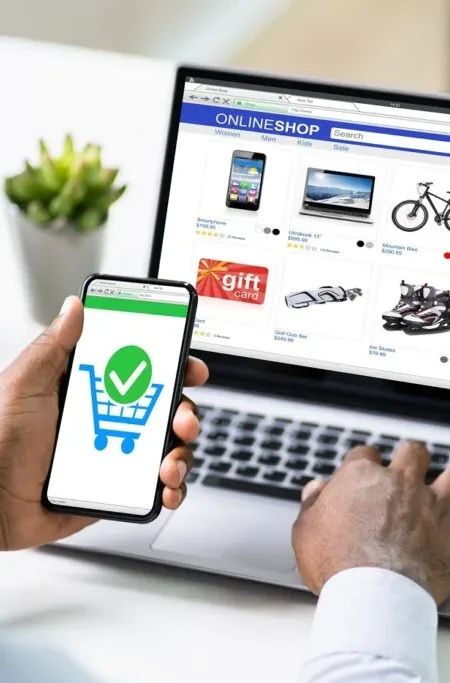It doesn’t have to cost a lot of money to open an online store in 2025. You can actually make and start your own eCommerce site for free. You don’t need to know how to code or buy expensive tools. This guide will tell you everything you need to know whether you run a small business, sell handmade goods, or are just looking for an extra income.
Why establish an online store in 2025?
Online shopping is growing. There are more online shoppers than ever. Now that tools are easier to get to, anyone, even a beginner, can make a beautiful online store for free. With tools like WordPress, Shopify (free trial), and Ecwid, it’s now as easy to open an online store as it is to make a social media account.
Things You’ll Need to Begin
- Product or service for sale
- A business name
- An email address where people can sign up
- A few hours of hard work
You don’t need to hire anyone or know how to code; just follow these steps.
Best Free Sites in 2025
- WordPress and WooCommerce (most adaptable)
- Ecwid’s free plan
- Shopify has a start plan and a 3-day free tryout.
- (Free Tier) Square Online Store
- Big Cartel (Free up to 5 Items)
WordPress + WooCommerce is the best choice if you want to use it for a long time.
Easy-to-follow instructions for using WordPress and WooCommerce
1. Get a free domain name and web hosting
- You could try sites like InfinityFree, AwardSpace, and ByetHost.
- You can also construct your website locally first using LocalWP.
2: Set up WordPress
Your hosting panel has a 1-click installer that you can use.
3: Install the WooCommerce plugin.
- Click on Plugins and then Add New.
- Look for “WooCommerce”
- Go to Install and then Activate.
Step 4: Pick a free theme.
- Astra, Storefront, Blocksy, and Neve are all good choices.
- Install and turn on the theme by going to Appearance > Themes > Add New.
5. Customize Your Store
- You can change your logo, colors, fonts, and the style of your home page with WordPress Customizer.
- For simple drag-and-drop edits, use the free version of Elementor.
How to Add Items
- Click on Products and then Add New.
- Type in the title, description, pictures, and price of the item.
- Use good pictures and titles that are easy to read.
- Organize by utilizing product categories and keywords.
Making free payment options available
- PayPal Standard, Cash on Delivery, and Direct Bank Transfer are all free ways to pay.
- Stripe is what you need to accept credit cards (there is no regular fee, only a transaction fee).
To turn on and set up payments, go to WooCommerce > Settings > Payments.
Handling orders and shipping
- WooCommerce Dashboard lets you see sales, keep track of them, and fill them.
- Shipping should be free or have a flat rate.
- Set up shipping zones for various areas
- Download free courier apps to automate shipping.
Utilize Free Tools to Promote Your Store
- Mailchimp – Email campaigns (Free Plan)
- Canva – Design graphics and promos
- Buffer – Schedule social posts
- Google Analytics – Monitor traffic
- Yoast SEO – Improve search rankings
Some Quick Tips for Making Your First Sale
- Share on Facebook Marketplace and groups that are relevant
- Join online groups and Reddit boards and post in them.
- Ask family and friends to tell their friends and family.
- Offer early purchasers discounts or gifts.
- Sign up for Google My Business.
Don’t Make These Common Mistakes
- Using low-quality or fuzzy photos.
- Making the website’s layout too complicated
- Skipping or hiding shipping information
- Disregarding mobile-friendly layout
- Failing to test the entire checkout procedure
Tips for Growing After 100 Orders
- Consider upgrading to premium hosting services, such as Hostinger or SiteGround.
- Try using advanced plugins (memberships, subscriptions).
- Increase the number of products or provide bundles.
- Start with simple sponsored ads on Google or Facebook.
- Gather customer reviews and show them off
Conclusion
It is now easy and cheaper than ever to open an online store in 2025. You don’t need to know a lot about technology or have a lot of money to spend. You can have a shop that looks professional and makes real money if you have the right tools and put in some time. Stay consistent, keep things simple, and focus on goods that people want.
Need Help? Contact Preet Web Vision
If you need expert help designing or developing your online store, our team at Preet Web Vision is here for you:
- Website: www.preetwebvision.com
- Email: hello@preetwebvision.com
- Phone: +63-9633112000