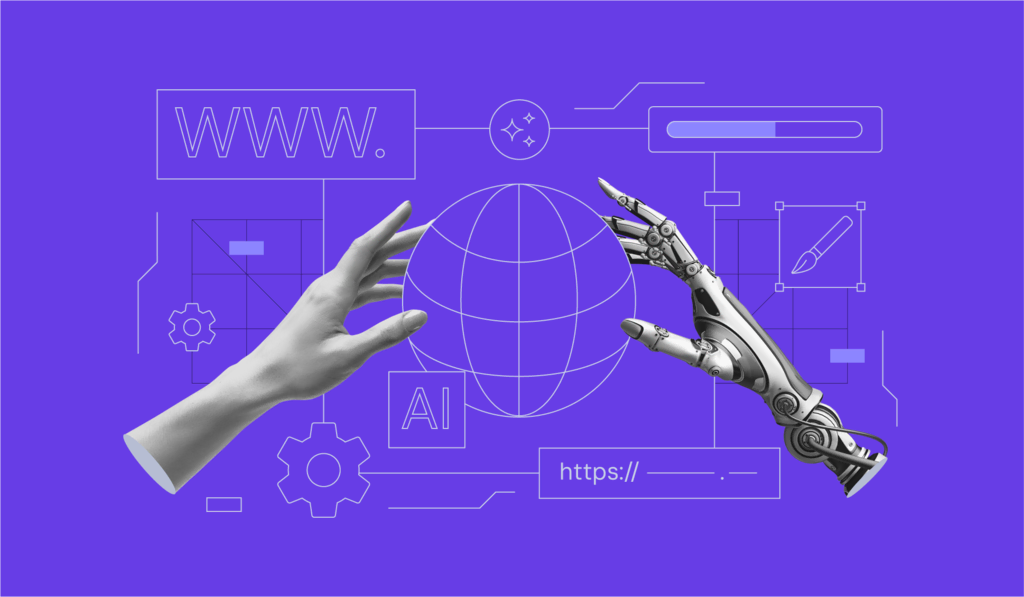There has been a huge increase in the need for websites in the previous few years. Everyone needs a website now that businesses are moving digital, creators are starting their own brands, and freelancers are offering their talents online. But not everyone has the time or the abilities to learn how to code. That’s where AI website builders come in.
AI site builders employ machine learning and automated design to make whole websites depending on what you say. You don’t have to start from beginning or move blocks around. Just answer a few questions and let the AI do the rest. What happened? In only a few minutes, you can have a professional website.
The best part? You don’t have to write any code.
What to Look for in a Website Builder with AI
Here are some things to check for before we get into our top picks:
- Ease of Use: Could a complete beginner use it without getting stuck?
- Customization: How much can you change about the site after it’s been made?
- Templates & Design: Are the templates up to date and work well on mobile devices?
- SEO Features: Does it help your site show up higher in search results?
- E-commerce Tools: Are you able to sell goods or services?
- Pricing: Is it within your budget?
- Support: Is there a solid knowledge base or customer service?
Now that we’ve gotten that out of the way, let’s look at the best AI website builders for 2025.
1. Wix ADI, or Artificial Design Intelligence
Best for:
Freelancers and small business owners who need a quick, professional website.
Wix has been a top website builder for years, and its AI tool, Wix ADI, has only gotten better. It asks you questions about your brand and then produces a working website in minutes in 2025. It also makes copy, layouts, and even certain pictures on its own.
Main Features:
- Step-by-step configuration in accordance with your responses
- Templates that work well on mobile devices
- Built-in tools for SEO
- Suggestions for text and images made by AI
- App store for more sophisticated features
| ✅ Pros | ❌ Cons |
|---|---|
| ✅ Simple for beginners to use | ❌ You won’t be able to customize anything when ADI is set up (you’ll have to go to Wix Editor). |
| ✅ High design flexibility | ❌ Some features are only available with premium plans. |
| ✅ Lots of integrations |
Prices:
- ✅ There is a free plan
- 💲 Paid plans start at about $16 per month
2. Hostinger Website Builder (previously known as Zyro)
Best for:
New business owners and people who want to start an online store
Hostinger’s AI website builder is a great find. under 2025, it will have superior AI copywriting, layout ideas, and even a logo maker, all under one dashboard. Great for quickly starting online stores.
Important Features:
- Layout engine driven by AI
- Tool for importing products
- Blogging platform built in
- Editor that is easy to use
| ✅ Pros | ❌ Cons |
|---|---|
| ✅ Great speed and performance | ❌ Not as many third-party integrations |
| ✅ Prices that are reasonable | ❌ Not much room for design flexibility |
| ✅ AI tools that are helpful, including heatmaps and content development |
Prices:
- 💲 Plans start at $2.99 a month (with Hostinger hosting).
3. Add AIDA (Artificial Intelligence Design Assistant) to your bookmarks.
Best for:
Websites for beginners and local businesses
Important Features:
- Onboarding with help
- Smart content sections
- Marketing tools are already included.
- Support for many languages
| ✅ Pros | ❌ Cons |
|---|---|
| Set up very quickly | Not much control over advanced features |
| User-friendly dashboard | Smaller template library |
| Cheap |
Pricing:
- ✅ Free plan available
- 💰 Premium plans start at $11.99/month
4. Framer AI
Best for:
One-page sites, portfolios, and creators
Main Features:
- AI site generation based on prompts
- Personalised transitions and animations
- Responsive design system
- Support for importing Figma
| ✅ Pros | ❌ Cons |
|---|---|
| Output with a beautiful design | Not as beginner-friendly as others |
| Perfect for designers | Limited to simpler use cases |
| Live preview editing |
Pricing:
- ✅ Free plans available
- 💳 Premium starts at $11.99/month
5. Durable.co
Best for:
Solopreneurs, freelancers, and fast launches
Durable calls itself the “30-second website builder,” and it’s not lying. It makes a homepage, a about page, and a contact form right away when you tell it what kind of business you have and where you are. It also has built-in features for CRM and invoicing.
Main Features:
- Site creation in an instant
- Managing clients and CRM
- Business content made by AI
- Support for the blog, contact, and price pages
| ✅ Pros | ❌ Cons |
|---|---|
| The fastest setup on this list | Limited for scaling up |
| All-in-one toolkit | For more complicated websites, you might need outside tools. |
| Modern designs that are clean |
Prices:
- 💲Starts at $15 a month.
Final Thoughts: Which One Should You Pick?
There isn’t one “best” AI website builder; there are just the ones that work for you. Framer or Durable can be the best choice for you if you want to make a personal website or portfolio. If you have a small business or an online store, Wix ADI or Hostinger might be a better choice.
Think about how much time you want to spend developing, whether you require e-commerce options, and how adaptable the platform is when you make your choice.
Need Help Building Your Site?
If you’re still not sure or need help getting started, Preet Web Vision may use any of the best AI tools to construct your website for you. We provide custom site design, SEO, and digital marketing services. These are great for anyone who wants a strong online presence without the work.
📞 Phone: +63-9633112000
📧 Email: hello@preetwebvision.com
🌐 Website: Preet Web Vision
Watch Free Tutorials on YouTube
Want to learn how to use these AI builders yourself? Check out our YouTube channels:
🔹 Preet Tech Ideas (English)
🔹 Preet WebXP (Hindi)
Subscribe and level up your web design skills today.
Thanks for reading!
Have you tried any of these tools? Got questions? Drop a comment below—we’d love to hear from you!