Elementor Design Hacks Every WordPress User Should Know
It’s one of the most flexible and powerful page makers for WordPress. Users can make and start beautiful websites without writing a single line of code thanks to its easy-to-use drag-and-drop interface. The simple blocks and templates are useful, but users need to look further to get the most out of Elementor. This blog post is full of useful design hacks that all WordPress users should know in order to improve their Elementor process.
1. Getting started with Elementor
Millions of website builders around the world use Elementor, a drag-and-drop page builder tool for WordPress. It lets people make visually stunning web pages without having to write code. Elementor has changed the way WordPress websites are built for everyone from freelancers to digital companies.
2. Why Elementor Rules the WordPress World
- No-code Visual Editing
- Customizable Templates
- Massive Ecosystem
- Facilitates Membership, LMS, WooCommerce, and More
- Regular updates with AI and speed improvements
Elementor is a web design tool that will work in the future because it has a large library of third-party apps and add-ons and a community that is growing.
3. Design Settings You Need to Know
Global Settings for Color and Typography
In order to guarantee brand consistency, establish your design system at the global level. Site Settings lets you change the usual fonts, buttons, colors, and spacing.
Tips on Layout and Structure
- For designs that are balanced, use the 12-column grid method.
- To make full-width plans, turn on Stretch Section.
- Inner Sections should not be used too often; instead, use Flexbox.
Border, Shadow, and Space
- To make modern, clean interfaces, use soft box shadows and small border radiuses together.
- Use the same amount of space and margin (8px or 10px).
4. Global Widgets and the Power of Templates
Global Widgets
You can make an area, turn it into a global widget, and then use it all over your site. When something is changed, all instances sync right away.
Templates for Speed
- Header and Footer You can make sticky or clear titles with Theme Builder.
- Templates for popups: to record leads and exit intent modals
- Templates for 404 and archives; Plan out every part of your WordPress site.
5. Elementor Flexbox Containers
In Elementor, Flexbox Containers are the way of the future for designing layouts.
Major Benefits
- Faster load times mean a lighter DOM structure.
- It’s easy to manage layouts that work well on mobile devices.
Hacks
- Use justify-content: space-between for evenly spaced buttons
- Use align-items: center to place the center vertically.
- Multiple columns can be wrapped responsively inside a Flexbox Container.
6. Quick Tips for Responsive Design
Breakpoints Mastery
Elementor lets you set custom breakpoints as well as breakpoints for laptop, tablet, and mobile devices.
Controls for visibility
If you want to show or hide information based on screen size, use the responsive visibility settings.
Scaling Fonts and Spaces
When making fluid designs, don’t use fixed pixel numbers. Instead, use em, rem, or %.
Best Practices for Mobile Menus
- Off-canvas options are good.
- For mobile users, add call-to-action buttons like “Call Now” or “Get Quote.”
7. Motion and Animation Effects Mastery
Entrance Animations
Change how material shows up on the fly: fade in, slide in, zoom in, etc.
Scroll Effects
- Sticky headers that facilitate fade/scale transitions
- For current effects, use parallax backgrounds.
Mouse Effects
Track and move the mouse to make portfolios and product pages feel more interactive.
8. More advanced ways to use custom CSS and JSE
With Elementor Pro, you can add your own CSS straight to widgets or sections.
CSS Tips selector
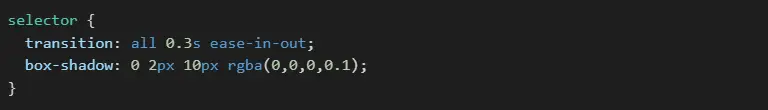
Dynamic Elements in JavaScript
You can add small pieces of JavaScript code by using an HTML tool or a plugin like “Custom Code Snippets.”
9. Making improvements for speed and performance
Image optimization and lazy loading
Use WebP pictures and turn on lazy loading in the Elementor Performance settings.
Reduce and delay CSS and JS
Add-ons like WP Rocket and LiteSpeed Cache can help.
Turn off widgets that aren’t being used.
Go to Elementor > Experiments and turn off any functions that aren’t being used.
10. Smart ways to connect to other plugins
- WooCommerce: Smart searching and custom product pages
- GiveWP has donation forms that look like Elementor pages.
- WPForms and Fluent Forms let you drag and drop forms inside Elementor.
- AIOSEO / Rank Math: Adding on-page SEO
11. Design Changes for Accessibility and SEO
- Use HTML tags that make sense with the HTML tool.
- Make sure the color difference meets WCAG guidelines.
- For every picture, add an alt text.
- Put heading tags in this order: H1 > H2 > H3.
12. UX/UI Strategies Used by Experts
- Use the F-pattern and Z-pattern arrangement methods.
- Create buttons with a clear visual order (primary, secondary).
- White space isn’t nothing; it’s a UX tool.
- Microinteractions include light hovers, loading states, and other small activities.
13. Tips for Elementor AI Design
Elementor AI, which came out in late 2023, speeds up the creation process.
Example Uses:
- Creating text content and headings
- Make different versions of an idea from scratch
- Color schemes made by AI
- Instantly translate web pages
14. Staying organized with projects
- Follow a standard way of naming all parts and containers.
- In the Template Library, items can be put together by group.
- When using third-party tools, add notes or comments to layers.
15. Strategies for backing up and reusing
- Regularly export templates
- To back up your whole site, use All-in-One WP Migration or WPvivid.
- To store blocks that can be used again, use Elementor Cloud.
16. Features Only Found in Elementor Pro
- You can change the headers, footers, and folders in Theme Builder.
- Form Builder that works with webhooks
- Build a popup with triggers
- Builder for WooCommerce
- Enhanced Motion Effects
17. Real-World Case Studies and Examples
- Agency Site: Custom landing pages, case studies
- E-commerce Store: Flexible product designs
- Non-Profit: Donation forms with visual storytelling
- Portfolio: Slideshows and animations that work on all devices
18. Summary and Professional Advice
Elementor is now a full-fledged design system, not just a page maker. With these advanced design tricks, WordPress users can:
- Reduce the duration of development by a significant amount
- Make layouts that are flexible and look professional.
- No code needed to connect to advanced plugins.
- Optimize websites for SEO, speed, and user experience (UX).
If you’re looking to elevate your WordPress website with cutting-edge Elementor designs, look no further.
Preet Web Vision is your trusted partner in web development, offering expert WordPress solutions, fast delivery, and innovative UI/UX design powered by Elementor.
📧 Email: hello@preetwebvision.com
📞 Phone: +63-9633112000
🌐 Website: https://preetwebvision.com
And don’t forget to subscribe to our YouTube channel Preet Tech Ideas and Preet WebXP for the latest Elementor tutorials, WordPress tips, and digital marketing strategies.
Build smarter. Design faster. Launch better — with Preet Web Vision.

