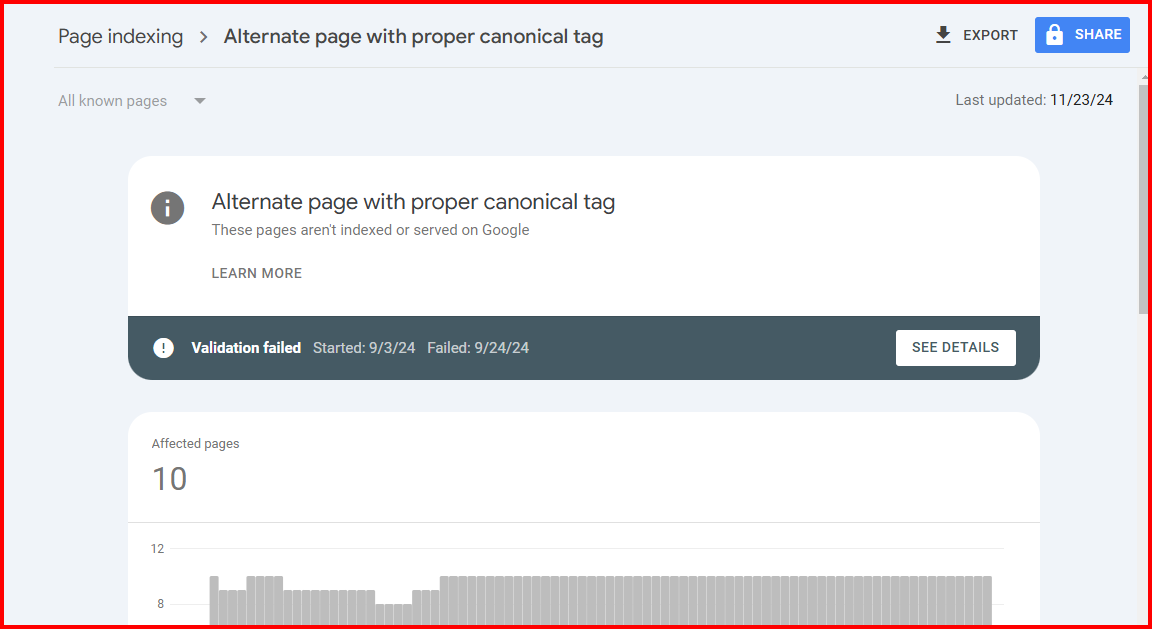Understanding Canonical Tags
Canonical tags are critical elements in search engine optimization (SEO) that help webmasters manage duplicate content issues. A canonical tag, represented in HTML, indicates the preferred version of a webpage to search engines. This tag helps direct search engines to the original source of content when multiple pages contain similar or identical content. By specifying a canonical URL, website owners can prevent confusion among search engine crawlers regarding which page should be ranked in search results.
The primary purpose of canonical tags is to avoid duplicate content penalties that can adversely affect a website’s search ranking. When search engines encounter duplicate content, they may struggle to determine which version of the content is more relevant or authoritative, leading to diluted page authority and potentially diminished visibility in search results. Properly implemented canonical tags ensure that search engines attribute all ranking signals to the designated canonical version, thereby consolidating the page’s authority and improving its higher ranking chances.
Furthermore, canonical tags play a crucial role in creating a better user experience. By guiding users to the original source, canonical tags help prevent them from landing on duplicate pages that may lead to confusion. This enhances navigation and ensures that visitors engage with the most relevant and high-quality content. It is important to note that while canonical tags are effective, they should be used judiciously and must accurately reflect the intended canonical version. Misuse or incorrect implementation can mirror the negative effects of duplicate content, which underscores the significance of understanding how to use canonical tags in the context of SEO properly.
Common Canonical Tag Errors
Canonical tags are crucial to search engine optimization (SEO), as they help indicate the preferred version of a webpage to search engines. However, website owners often encounter several common canonical tag errors that can hinder their indexing efforts. Understanding these errors is essential for maintaining a healthy site and ensuring optimal performance in search engine results.
One prevalent error involves misconfigured canonical tags. This typically occurs when the canonical tag is either incorrectly implemented or placed on the wrong page. For example, if a website has multiple similar pages, such as product variations, it may inadvertently set the canonical tag to a category page instead of the individual product pages. Such configurations can lead to search engines selecting the incorrect version, thereby impacting visibility and rankings.
Another common issue is pointing canonical tags to the wrong URL. This can happen due to changes made during site migrations or updates. For instance, if a webpage’s URL structure changes, but the canonical tag still references the old URL, search engines may struggle to understand the preferred content version. This discrepancy can confuse search engines and lead to a significant loss in organic traffic as users may find themselves directed to obsolete pages.
Additionally, conflicting canonical tags are another frequent problem. This error arises when multiple pages on a site reference different canonical tags, creating ambiguity for search engines. For example, a scenario may arise where both a paginated version of a page and a canonical version exist with overlapping tags. Such conflicts can result in search engines misinterpreting which page should be prioritized, thus complicating the indexing process.
By identifying and addressing these common canonical tag errors, website owners can significantly improve their SEO strategies and enhance their sites’ visibility in search engine results.
How to Identify Canonical Tag Errors in Google Search Console
Identifying canonical tag errors in Google Search Console is essential to ensure your website’s search engine optimization is effective. To start, you will need access to Google Search Console. Once logged in, navigate to the ‘Coverage’ report in the left-hand menu. This report is crucial, providing insights into the various issues affecting your site’s pages, including canonical tag concerns.
In the Coverage report, you will find a summary of the different reasons for indexing issues. Look specifically for sections labeled “Excluded” and “Errors.” Canonical tag errors are often categorized under these headings. By clicking on these sections, you can view a detailed list of pages that are flagged due to canonical issues. Common errors might include “Duplicate without user-selected canonical” or “Submitted URL blocked by robots.txt,” indicating canonical tag problems.
Furthermore, the report will often include additional context about why each page was excluded or why Google encountered issues. This information is vital for troubleshooting. Pay attention to any warnings or suggestions provided; they can guide you in rectifying the issues. Additionally, utilizing the URL Inspection tool can help you analyze specific pages more deeply. By entering a URL, you can view its current status, inspect the canonical tags in use, and see how Google interprets them.
Including screenshots of each step can be beneficial for clarity. These can help you visualize the navigation process and identify errors more easily. By diligently navigating Google Search Console and examining the reports, you can effectively identify and address canonical tag errors, ensuring better performance in search engine results.
Resolving Canonical Tag Errors
Canonical tag errors can lead to significant issues in search engine optimization (SEO) and how your website is indexed. To rectify these errors, it is crucial to follow a structured approach that involves identifying misconfigured tags, updating the necessary URLs, and ensuring that canonical tags are uniformly set across your web pages’ various formats.
First, start by analyzing the canonical tags present on your site. Use tools like Google Search Console to identify pages that report canonical tag errors. Once the problematic URLs are pinpointed, check their configuration. Confirm that each URL points to the intended canonical version of the page and that there are no unnecessary tags in the HTML code, which can cause confusion for search engine crawlers.
Next, if certain pages are incorrectly recognized as duplicates, it’s vital to review their content and structure. Ensure that only one version of a piece of content is marked as canonical and that it reflects the original or most authoritative source. For instance, if you have different product page variations, only the primary version should have the canonical tag that points to itself, while the rest should reference it.
Once any misconfigurations are addressed, update the URLs in your canonical tags to ensure they are correct. This includes using the complete, absolute URL when defining the canonical for any page. Additionally, check for any 301 redirects that may be impacting the canonical tags and adjust them accordingly to reflect the correct pathways for users and search engines.
Moreover, for pages that serve different formats, such as mobile or AMP versions, ensure that each has a correctly implemented canonical tag that points towards the primary version of the content. By meticulously auditing and correcting canonical tags across all affected pages, you will enhance your site’s crawlability and improve its overall ranking in search results.
Using ‘Alternate Page with Proper Canonical’ Tag
The ‘alternate page with proper canonical’ tag plays a crucial role in managing duplicate content and guiding search engines in identifying the preferred version of a webpage. This tag is particularly beneficial when multiple versions of a page essentially share the same content, such as localized versions or different formats of the same information. Implementing the canonical tag correctly enhances user experience and improves your site’s SEO performance.
To use the ‘alternate page with proper canonical’ tag effectively, you must first identify when it is applicable. For example, if you have a webpage tailored for different regions or languages—like a Spanish version for users in Mexico and an English version for users in the United States—it’s essential to specify the canonical tag that indicates your primary version. This helps prevent issues stemming from duplicate content, which can negatively impact your site’s rankings in search engine results.
To set up the ‘alternate page with proper canonical’ tag, insert the tag in the <head> section of your HTML. The syntax should look like this:
<link rel="canonical" href="https://www.example.com/preferred-version" />
Here, the URL in the href attribute should point to the canonical version of your page. Ensure that all alternate versions of your content correctly reference the canonical page. Additionally, use the ‘hreflang’ attribute with the canonical tag to effectively signal language and regional targeting. This ensures that Google understands the relationship between different content versions, helping deliver the most relevant page to users based on their language or location.
In summary, utilizing the ‘alternate page with proper canonical’ tag is vital for optimal site management and search engine visibility. Its proper implementation can significantly enhance your SEO strategy by clearly indicating your preferred content for indexing.
Best Practices for Implementing Canonical Tags
Implementing canonical tags effectively is crucial for managing duplicate content and ensuring search engines properly index it. A few best practices can significantly enhance properly utilizing these tags across a website.
First and foremost, maintain consistency in your URL structure. Uniformity in URLs helps search engines understand which version of a page should be prioritized. This involves using a distinct protocol (HTTPS vs. HTTP), subdomain, and even trailing slashes. Ideally, all variations of your site should point to a single canonical version. For instance, if your page can be accessed through both www.example.com/page and example.com/page, ensure your canonical tag reflects one preferred URL consistently throughout the site.
In addition, always use absolute URLs when specifying canonical tags. An absolute URL specifies the complete path to the canonical version of the page, thereby reducing confusion for search engines. For example, use https://www.example.com/page rather than a relative URL like /page. This clarity simplifies search engine indexing and reinforces the correct version of the content to be indexed.
Avoid implementing multiple canonical tags on a single page. When multiple tags are present, they can lead to ambiguity for search engines, undermining the very purpose of the canonical tag. Each page should have one canonical tag directing to its preferred version, ensuring that link equity is not diluted across multiple versions.
Lastly, regularly audit your canonical tags to maintain their accuracy. As a website evolves, content may change, leading to potential issues in canonicalization. Regular audits assist in identifying and rectifying any errors, ensuring that search engines consistently receive the right signals on which pages to prioritize.
Testing and Verifying Canonical Tags
Once canonical tags have been implemented, verifying their functionality is essential to ensure they serve their intended purpose of signaling to search engines the preferred version of a webpage. Testing and verifying these tags involves using various tools and techniques that monitor and assess their performance. The Google Search Console is one of the primary resources available for this verification process.
Within Google Search Console, the URL Inspection tool checks how Google views a webpage, including its canonical tags. By entering the URL of the page in question, webmasters can quickly identify potential canonical errors, ensuring the correct canonical tag is being recognized by Google. This inspection not only reveals if there are any indexing issues but also displays which page has been flagged as the canonical version, making it a vital step in diagnosing problems.
In addition to Google Search Console, employing third-party SEO tools can provide further insights into canonical tag implementations. Tools such as Screaming Frog, Ahrefs, and Moz can crawl the website and report on the canonical links present on each page. These reports can highlight discrepancies, such as missing or incorrectly defined canonical tags, enabling prompt correction. Furthermore, these tools can assist in tracking historical changes, which is useful for maintaining optimal SEO practices over time.
Another effective technique for verifying canonical tags is through manual inspection via the website’s source code. By viewing the HTML of a page, one can locate the canonical tag within this section to confirm that it points to the correct URL. Cross-referencing this information with the intended canonical page ensures accuracy and alignment with the overall SEO strategy.
Ultimately, checking canonical tags through these methods will establish a solid foundation for successful search engine indexing and ranking, thereby reinforcing the efficacy of the SEO efforts put into place.
Monitoring Canonical Tags Moving Forward
Maintaining the integrity of canonical tags is essential for ensuring that search engines correctly index and rank your web pages. To effectively monitor these tags over time, it is advisable to establish a regular schedule for reviewing the canonical settings within Google Search Console. This proactive approach enables webmasters to quickly identify and rectify any discrepancies arising from updates or content changes.
One effective method is to set up alerts in Google Search Console, allowing you to be promptly notified of any issues related to canonical tags. Regularly checking the Index Coverage report will also help you stay informed about the status of your indexed pages. You can take corrective action by pinpointing pages with canonical tag errors before these issues adversely affect your search engine performance.
In addition to monitoring within Google Search Console, leveraging analytics tools can provide insights into page performance. You can determine if the canonical tags function as intended by examining traffic patterns and user behavior. For example, a noticeable drop in organic traffic for a specific page may indicate a problem with its canonical tag, prompting further investigation.
Adapting your content strategy is another crucial aspect of maintaining canonical tags. Regularly revisiting your canonical implementations ensures they remain relevant as your website evolves and content is added or removed. It is essential to update canonical tags for pages that have undergone significant modifications or where new, authoritative pages have been created on a similar topic to prevent confusion for search engines.
In conclusion, a commitment to consistently monitoring and updating canonical tags and analytical evaluations of page performance will help prevent future errors and maintain the overall health of your website’s search engine presence.
Conclusion and Additional Resources
In conclusion, addressing canonical tag errors is paramount for ensuring your website is indexed correctly and optimizing your search engine visibility. Throughout this guide, we have discussed the critical role of canonical tags in preventing duplicate content issues and the strategies to resolve common errors reported in the Google Search Console. Effective use of canonical tags helps direct search engines to your preferred URLs, enhancing your website’s overall SEO performance.
Implementing canonical tags accurately can seem daunting, but it is essential for maintaining your site’s integrity in the ever-evolving landscape of SEO. It provides clarity for search engines and improves user experience by preventing the dilution of your authority across multiple pages. As you work through the steps outlined in this guide, it is important to regularly audit your canonical settings to ensure they remain relevant as your content evolves.
For further exploration of this topic, various resources can provide additional insights and tools to support your efforts in managing canonical tags. Websites such as Moz, Search Engine Journal, and Yoast offer numerous articles and guides specifically focused on canonicalization and best practices in SEO. Additionally, Google’s Search Central provides up-to-date documentation on effectively handling canonical tags. Utilizing these resources can enhance your understanding and implementation of canonical tags in your SEO strategy.
By continuously learning and adapting your approach to canonical tags, you will position your website for sustained growth and visibility in search engine results. By prioritizing the correct setup of canonical tags, you can mitigate potential issues and drive more targeted traffic to your preferred pages. Start applying these insights today to ensure your website’s optimal performance in search engines.
Also, read
How to write SEO friendly blog
Woodmart theme