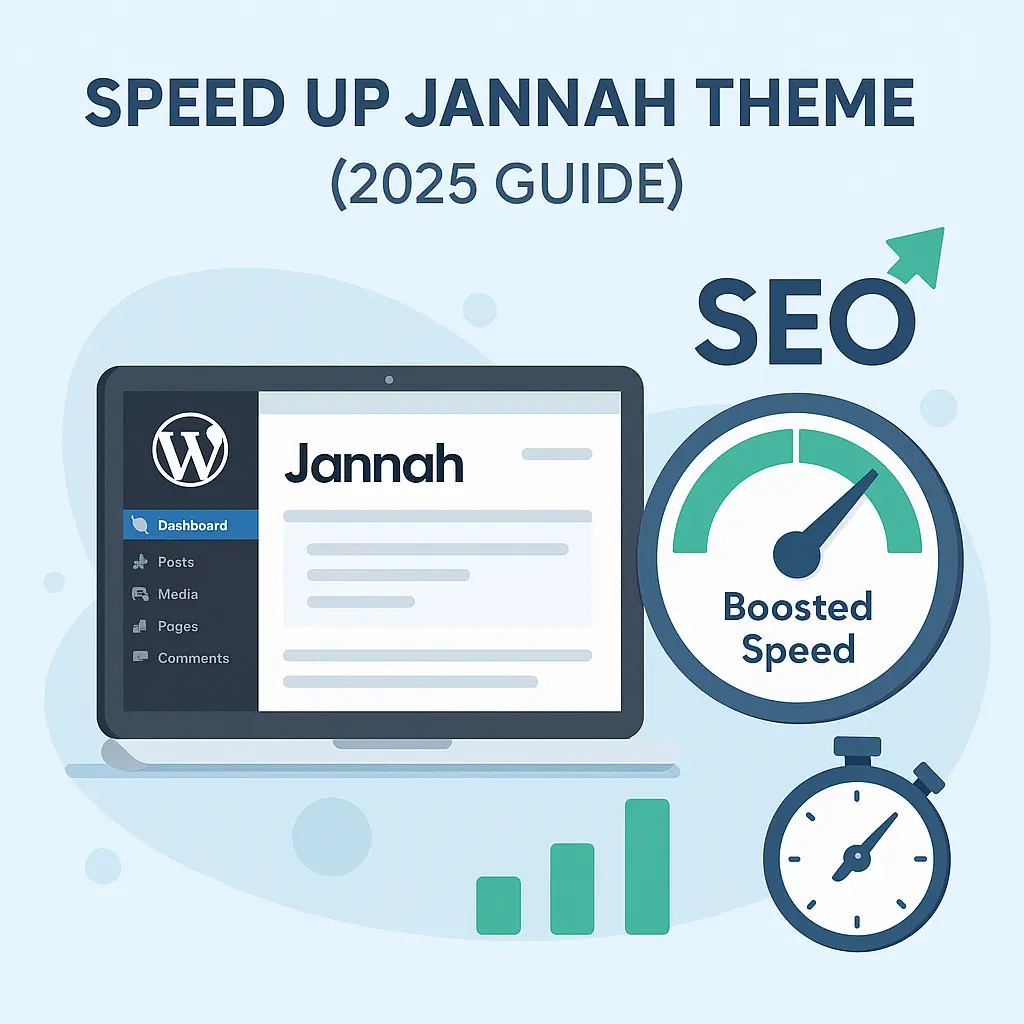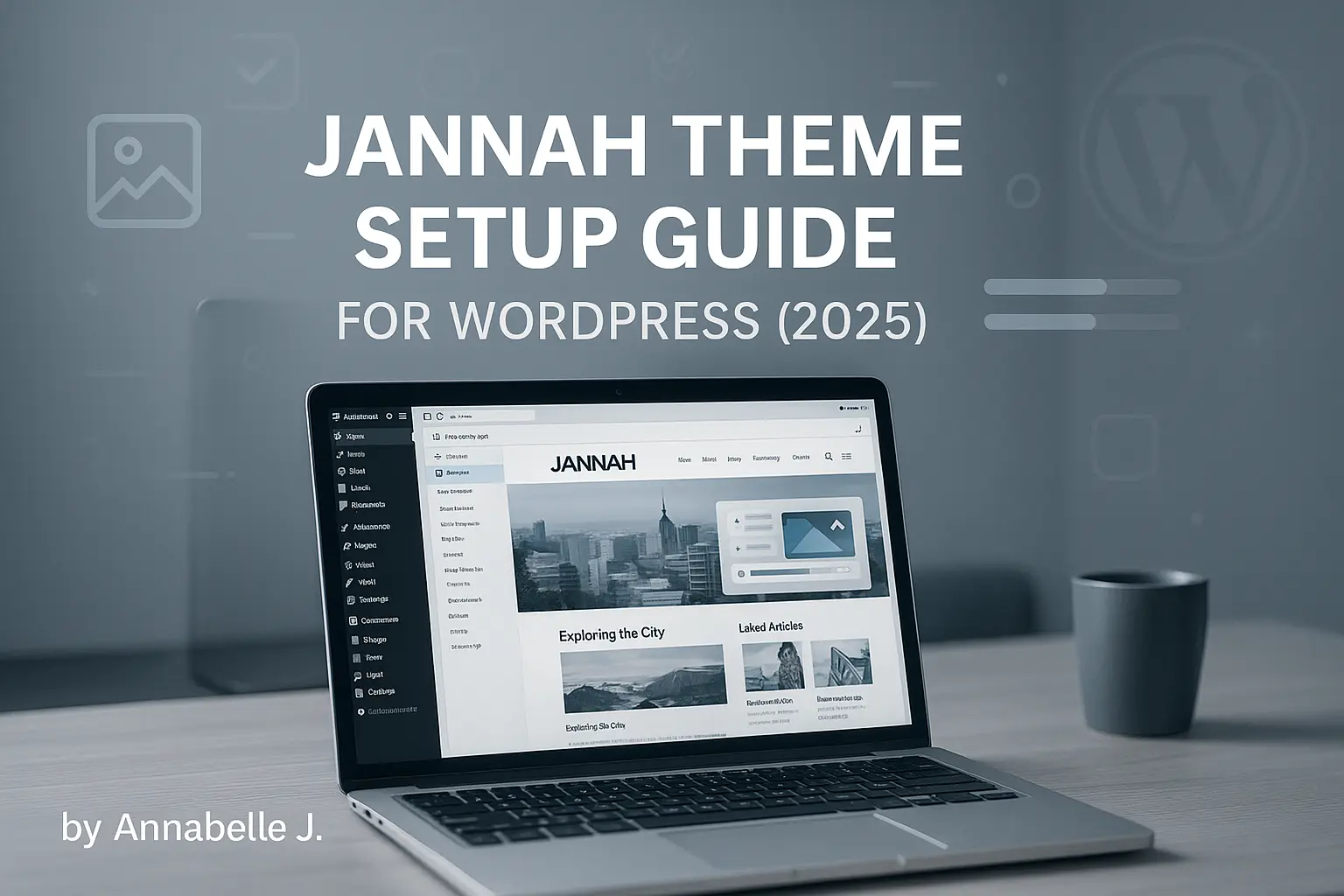Secure Your WordPress Site: 7 Key Steps for 2025
Security should be one of your top concerns if you have a WordPress site. It seems like hackers, bots, and malware get better every year. 2025 will be no different. Your site could crash, your data could be stolen, or even worse, people might not trust your brand because of a weak password or an old app.
The good news? It’s not that hard to keep your WordPress site safe. You don’t have to be a tech freak or a coder. This guide will show you 7 important (but easy) steps you can take to keep your website safe from most online threats.
This new guide is meant to help all beginners safely protect their WordPress site in 2025, whether they’re in charge of a personal blog or a business website.
1. Always update WordPress core, themes, and plugins.
Why is this important?
WordPress usually puts out updates that fix bugs and make the site run better. Some of the main ways hackers get into websites are through old software.
What You Need To Do
- Set plugins and themes that you trust to automatically update.
- Check your WordPress website once a week to see if there are any updates.
- Don’t use themes or plugins that haven’t been changed in over a year.
- Get rid of any themes and apps that you’re not using. When they’re not moving, they are still dangerous.
Tips:
You should only install plugins from known developers or places like the WordPress Plugin Directory.
2. Make your usernames and passwords strong.
Why it’s important
Brute force attacks are the first step in many WordPress hacks. This is when bots try to guess your login information. In 2025, “admin” and “123456” are still the most common (and abused) passwords.
What You Should Do:
- Don’t use “admin” as your nickname.
- To make strong passwords, use a password tool like 1Password or Bitwarden.
- Make sure that your server, email, and WordPress login all have unique passwords.
Tip for pros:
Every 3 to 6 months, change your passwords. This is especially important if you let other people use your master account.
3. Put in a dependable security plugin.
Why it’s important.
A good security app watches over your website like a guard dog. It stops hackers from logging in, looks for malware, and lets you know when there are holes.
Top 2025 Security Add-Ons
- Wordfence Security (free and paid versions)
- iThemes Safety
- All In One WP Security & Firewall
What You Need To Do
- Don’t use more than one solid security plugin at the same time; just install one.
- Set up email alerts for logins that look fishy.
- Do virus scans once a week.
Tip:
To make it much harder to hack your site, use your security plugin to turn on two-factor login (2FA).
4. Use an SSL certificate to turn on HTTPS.
Why is this important?
HTTPS protects the information that people send to your website. It keeps logins, forms, and checkout pages safe. Google will also not rank sites that don’t use HTTPS after 2025.
What You Need To Do:
- You can get a free SSL from Let’s Encrypt or your web site.
- You can make your whole site use HTTPS by adding the Really Simple SSL plugin.
- Please make sure that your name uses “https://” instead of just “http://.”
Tip for pros:
You can now install SSL with just one click with most hosting companies. Look for the choice in your cPanel or dashboard.
5. Set Up a Web Application Firewall (WAF)
Why it’s important
A router stops bad traffic from getting to your site in the first place. It instantly stops hackers, spambots, and other bad requests.
Best Options for WAF in 2025:
- Cloudflare has both free and paid plans.
- The Sucuri Firewall
- Malcare Pro
What You Need To Do
- Sign up for Cloudflare and set up some basic protection.
- It can hide your real server IP address when you connect it to your WordPress site.
- Stop people from trying to log in too many times by rate limiting.
Tip for pros
It’s a double win because Cloudflare also speeds up your site by caching.
6. Make backups often.
It is important because:
The safest system can still fail. You can get your site back up and running in minutes if something goes wrong thanks to backups.
What You Need To Do
- Add-ons like UpdraftPlus, BlogVault, and BackupBuddy can help.
- Back up your files somewhere else, like Google Drive, Dropbox, or Amazon S3.
- Set up automatic backup every day or every week.
Tip for pros
Make sure you keep at least three recent copies of your backup. Do it at least once to make sure it works.
7. Limit User Roles and Login Access
Why It’s Important
Not every person needs to be an admin. Limiting access lowers the risk of damage by mistake or threats from inside the company.
What You Need To Do
- Make different accounts for contributors, writers, and editors.
- Assign the right tasks, such as Administrator, Editor, Author, Contributor, and Subscriber.
- To stop people from failing to log in over and over, use tools like Limit Login Attempts Reloaded.
Tip:
To stop automatic bot attacks, hide your login URL with a plugin like WPS Hide Login.
Extra Advice for 2025
- If you’re not using XML-RPC, turn it off. It’s a popular way for hackers to get in.
- Watch what people are doing on your site by using tools like WP Activity Log.
- Don’t use the usual /wp-admin URL to log in to WordPress.
- Use a hosting service that you can trust and that has protection built in.
Need Help Making Your Site Safe?
- Contact us at hello@preetwebvision.com
- Call us at +63-9633112000.
- Visit Preet Web Vision
We’ll make sure your blog or business site is safe, fast, and secure.
🎥 Join us on YouTube to learn.
Subscribe to our YouTube channels:
- 📺 Preet Tech Ideas (English)
- 📺 Preet WebXP (Hindi)
Every so often, we share movies that make web design, digital marketing, and online tools easier to understand. Do not miss it!
Thoughts for Now
It doesn’t have to be hard or expensive to keep your WordPress site safe. You can avoid 99% of threats by making a few smart changes.
Take one step at a time. It makes a difference even if you just update ones today.
Have a question? Or maybe a tip that helped you? 👉 Send me a message below; I’d love to hear what you think!
Enjoy! If this was helpful, please share it with other business or blog owners.