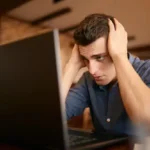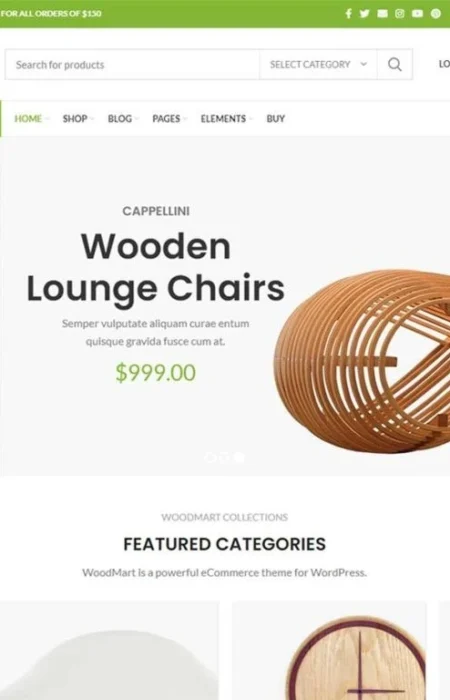1. InfinityFree: The Generous Giant (with Ads)
Pros:
- Ample storage (5 GB) and bandwidth (unlimited) for a free plan.
- Supports popular scripts like WordPress and Joomla.
- Offers MySQL databases for dynamic websites.
Cons:
- Your website becomes an advertising platform unless you upgrade.
- Uptime can be inconsistent, potentially impacting website accessibility.
- Limited support options compared to paid providers.
Best for: Hobbyists, students, and personal projects where ads aren’t dealbreakers.
2. AwardSpace: Free WordPress Haven (with Resource Constraints)
Pros:
- Specifically designed for free WordPress hosting.
- User-friendly website builder and one-click WordPress installer.
- Offers basic email accounts and FTP access.
Cons:
- Storage (1 GB) and bandwidth (5 GB) are quite limited.
- Only one website allowed on the free plan.
- Uptime issues have been reported.
Best for: Beginners starting a simple WordPress blog or portfolio.
3. 000webhost: Free Domain and Builder, But Uptime Blues
Pros:
- Free subdomain and website builder for easy setup.
- Supports popular apps like WordPress and Joomla.
- Offers MySQL databases and email accounts.
Cons:
- Uptime can be unreliable, leading to website outages.
- Limited storage (10 GB) and bandwidth (2 GB).
- Ads displayed on your free website.
Best for: Testing basic websites or blogs where uptime isn’t critical.
4. ByetHost: Beginner-Friendly, But Feature-Light
Pros:
- Easy-to-use interface and one-click installer for popular scripts.
- Offers free subdomain and website builder.
- Includes an FTP client for file management.
Cons:
- Very limited storage (500 MB) and bandwidth (5 GB).
- Only allows one website per account.
- No MySQL databases or email accounts on the free plan.
Best for: Absolute beginners experimenting with a basic website.
5. Wix: Easy Builder, But Branding Blues
Pros:
- Intuitive drag-and-drop website builder with beautiful templates.
- Free subdomain and 500 MB storage on the free plan.
- Mobile-friendly websites and basic SEO tools.
Cons:
- Heavy Wix branding on your free website.
- Limited customization options compared to paid plans.
- Storage and bandwidth are quite restrictive.
Best for: Building a simple personal website or portfolio without customization needs.