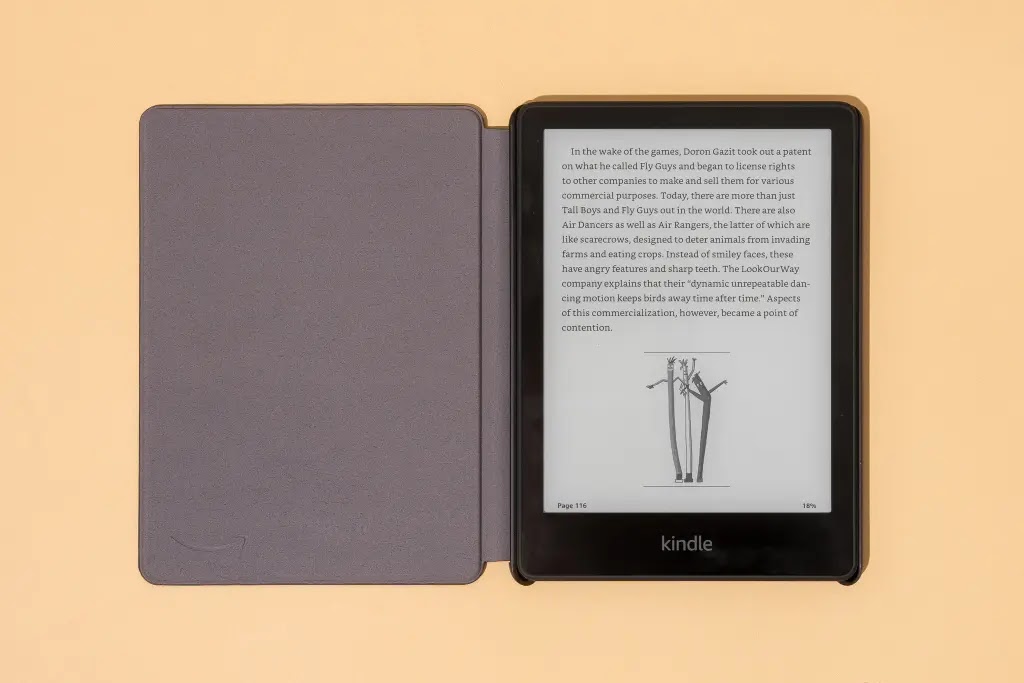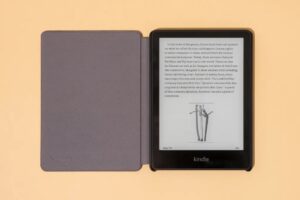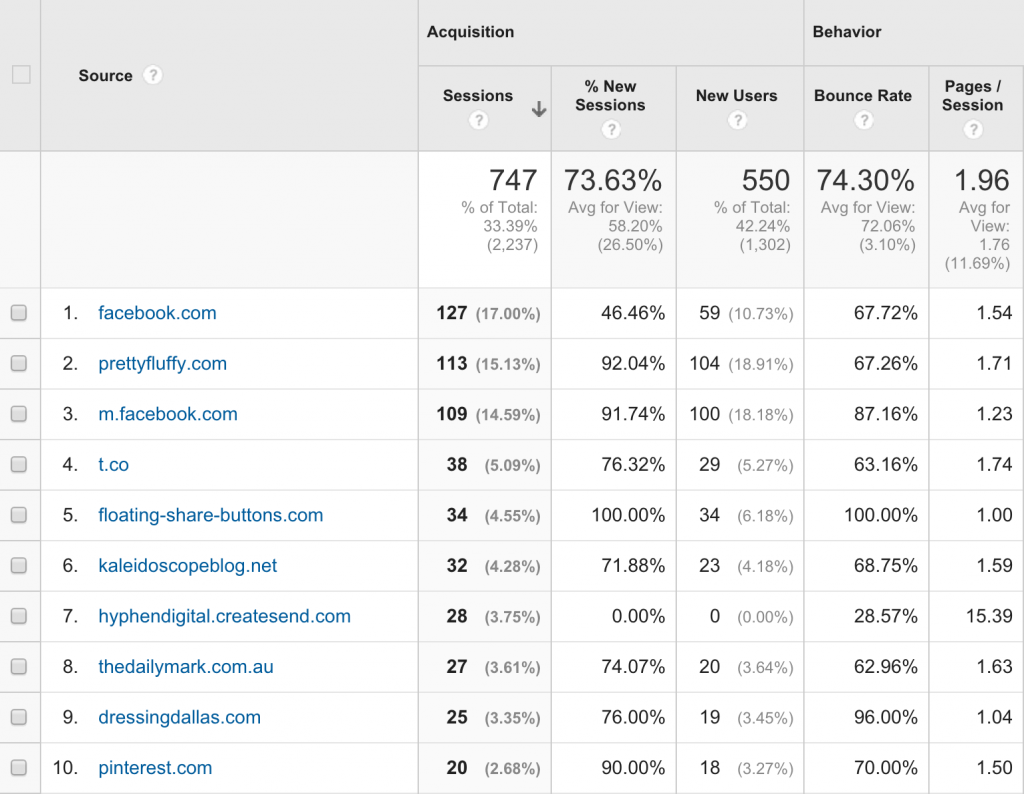How to Make an eBook
The rise of the Internet and the increasing use of computers has changed the way information travels around the world. While changing all the paradigms of information distribution, it has also had a deep impact on the published print media. While traditional hardcover books may never be replaced completely, the rise of eBooks and the launch of eBook reader devices has provided amateur writers and marketing professionals with a new publishing option. The aim of writing this article is to explain how to make an eBook for free, for all those budding writers who would prefer getting their content published in the electronic media.
About eBooks
I am sure you are familiar with the idea of an electronic book or eBook. It is a book published in a software format, which can be read using any digital device like a computer, laptop or an eBook reader. Selling eBooks and distributing them is very easy, via the medium of the Internet. Thanks to the concept of electronic books, sites like Project Gutenberg have made world literature classics available to a global audience. Making your own eBooks and becoming an online published author is quite simple. All you need is good content and some basic word procession software tools like OpenOffice Writer. In the following lines, you will find an explanation of how to make an eBook using basic word processing tools.
How to Make an eBook for Free
You may be a budding writer who would like to explore unconventional ways of publishing your creative work, or a marketing professional who would like to promote a product, idea, or concept to a global audience. You can always create an eBook and distribute it online, which is a great way to reach out to your readers.
What will you need to make an eBook for free? First of all, what you will primarily need is good content. The first step is readying the content of your eBook. It may be a novel you plan to publish online or a sales pitch in the form of an eBook. Whatever the case, it’s essential that you have quality content in your eBook.
I recommend that you use OpenOffice Writer, which is a freely downloadable program, as part of an open-source software movement, to write your eBook. You could alternatively use a Latex editor for writing your content if it is of a technical nature. You may use free eBook templates made available by some websites or use the default book format provided by the Latex document processing program. Make sure that the content is proofread, edited, and numbered into pages.
Besides readying the content, you will have to work on the cover page of your book. You may use Adobe Photoshop, Adobe PageMaker or other such graphic editing programs to create the cover page of your book. Once you have created your content and your document is ready for publishing, you must choose a format for it. The recommended format is PDF. It is the default choice for online document distribution. All PDF files are read-only files, which can be easily distributed online. You could also distribute it as an HTML file or a text file, but these options are not really recommended. Let us see how to make an eBook for free in PDF format, using OpenOffice Writer.
If you use the OpenOffice Writer program, you can directly convert the file to PDF format using the ‘Export as PDF’ option, listed under the ‘File’ tab. Once you convert the file to PDF, your eBook is ready. You may distribute it online through your blog or send it to acquaintances as an email attachment.
to get a fair idea about the different readers that can be used. Now that you are acquainted with how to make an eBook, go ahead and publish your own stuff online. There is an increasing trend among readers worldwide to opt for eBooks, instead of buying hardcover books. With the availability of cheap eBook reader devices, this trend is only going to rise. Selling eBooks or making them available for free is a great way of marketing products and concepts to a world customer base. With eBooks, it’s easier to get your books published and distributed. Make an eBook for free and get a worldwide reader base instantly