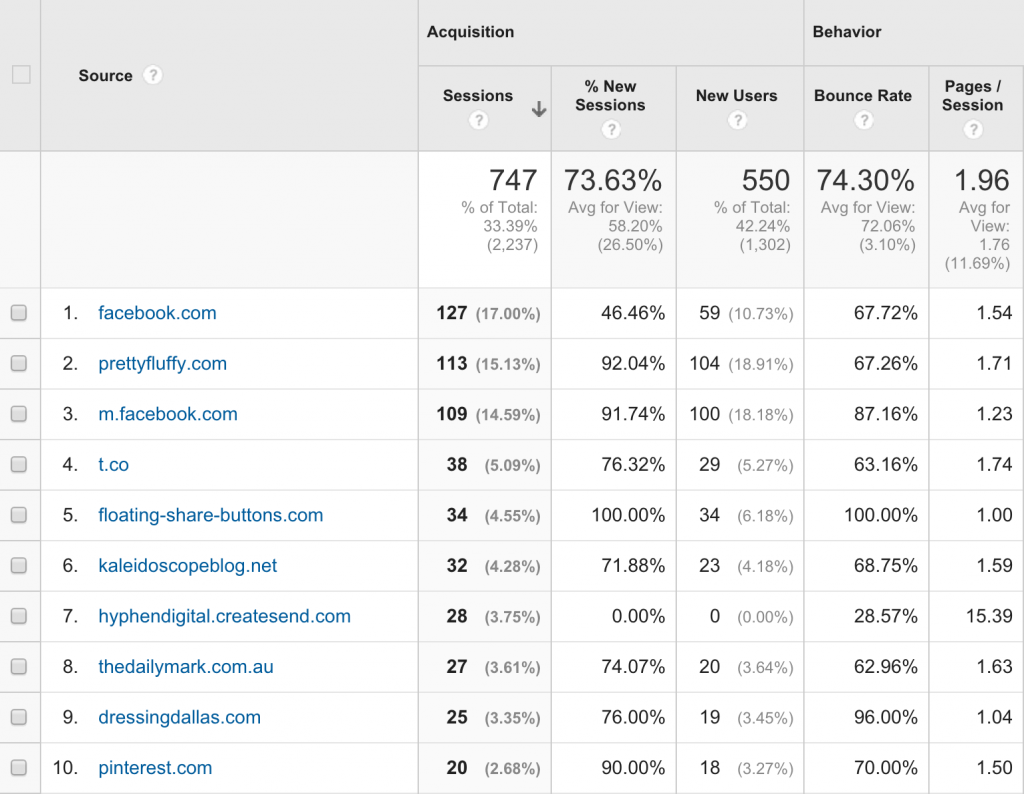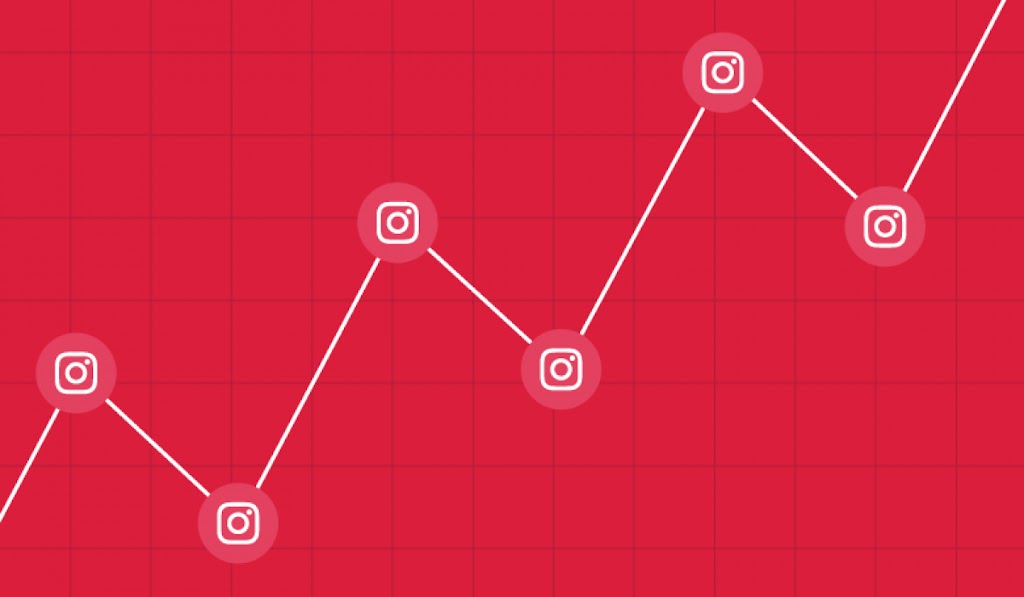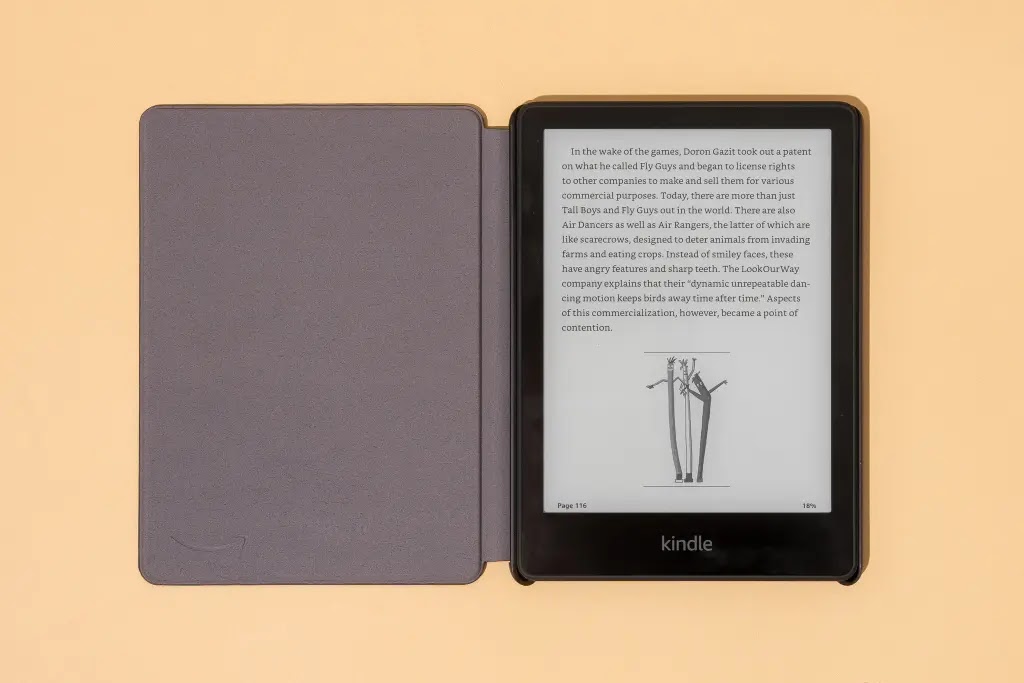How to Remove Referral Spam from Your Google Analytics
We all want more eyes on our posts but what if your analytics aren’t really giving you the right picture? Referral spam is caused by automated scripts that send fake ‘visits’ to your blog, boosting those numbers and giving you all kinds of incorrect data.
Why You Should Remove Spam Referrers
Firstly, if you click on the link of spam referrers they can cause harm to your computer. Secondly, it can distort your analytics reports. Sure, having higher stats might sound appealing but if they’re incorrect, what’s the point?
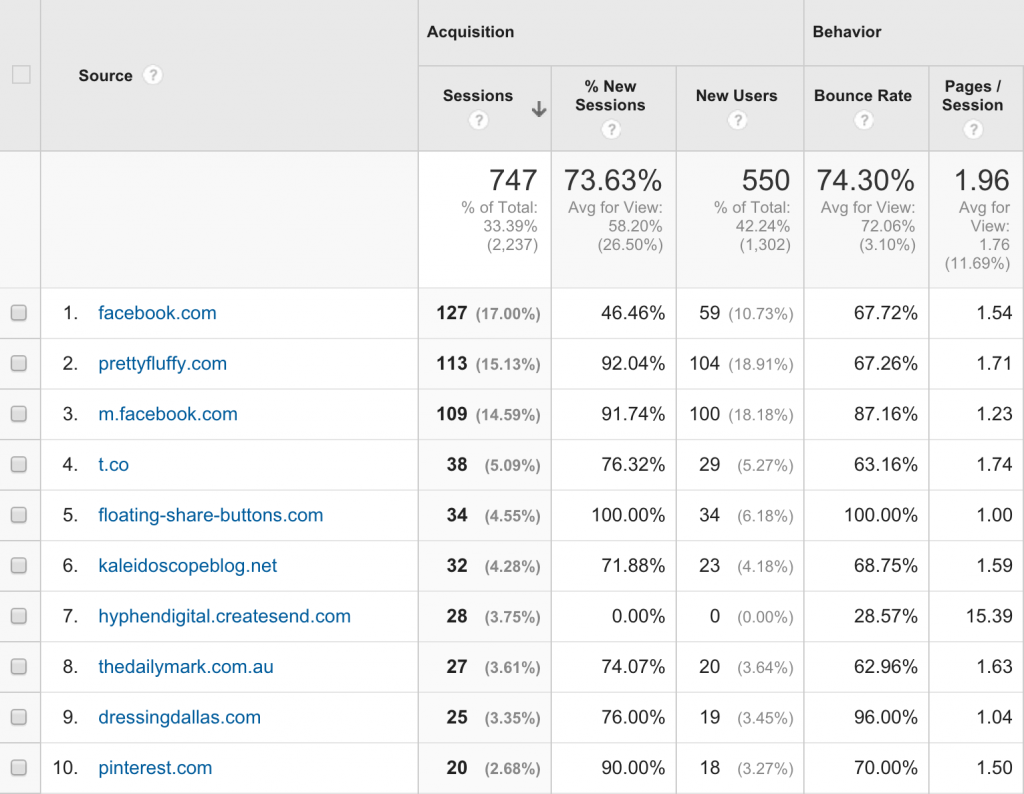
So, referral spam is a pain, but! There is a way to fix it. First, we need to see which sites are sending us referral spam. If you go to your analytics and head to Acquisition> All Traffic > Referrals you’ll see a list of websites that are currently sending you some love. Spam referrers are easy to spot as they typically have a 100% bounce rate. In the above example, we can see number 5, floating-share-buttons.com is a spam referrer.
How to Block Spam Using a WordPress Plugin
One way to prevent spam referrers from accessing your site (and ruining your analytics) is to use a plugin to block them using a plugin like SpamReferrerBlock. The plugin syncs with a list of the most prominent referral spammers and blocks any incoming traffic from them.
Once you’ve installed SpamReffererBlock, activate it and head to Settings > SpamRefferer Block. You can see which spam referrers are already being blocked as well as add more (that you’ve seen in your analytics) via the Custom Blacklist box.

To keep the blocked referrer list up to date you can either turn on auto-updates via the checkbox at the top of the settings page or manually download from the plugin’s server via the buttons at the bottom of the screen.

Block Ghost Spam Referrals via Google Analytics
Once you’ve got the spam blocker plugin running you might still find a few spam referrers popping up. This is because they’re not actually accessing your site, they’re just hijacking your analytics by sending hits to your Google Analytics tracking code (which they can easily find in your website’s code). It’s all ok because there’s a way to stop these too!
First login to your Google Analytics account and head to Audience > Technology > Network.
Click on Hostname above the table and make sure you’re looking at a month’s worth of analytics via the filter in the top right of your screen.
From the list note down any official referrers. For us that would just be number 1, bloggerboss.com.au. You might also have a subdomain like blog.yoururl.com for example. Basically, just anything that looks legit!

Now with that list of referrers head to Admin in the top tabs and then Filters under the View column. Click on the New Filter button and select Custom as your filter type.
Choose the Include radio button and enter your hostnames. To enter them correctly we need to pop a ^ before and $ after. Separating each hostname with a |. For example, we have ^bloggerboss.com.au$.
For a few hostnames we’d have: ^bloggerboss.com.au$|^blog.bloggerboss.com.au$|^example.bloggerboss.com.au$
Once you’re finished click Save to set the filter and give it about 24 hours to start seeing the changes!

You can also exclude spam referrers using Google Analytics Filters but we recommend opting for the plugin approach first. Why? It’s better to keep the referrers off of your site completely rather than just hiding the damage and two, the plugin is a lot easier to use than adding sites to a filter every month.